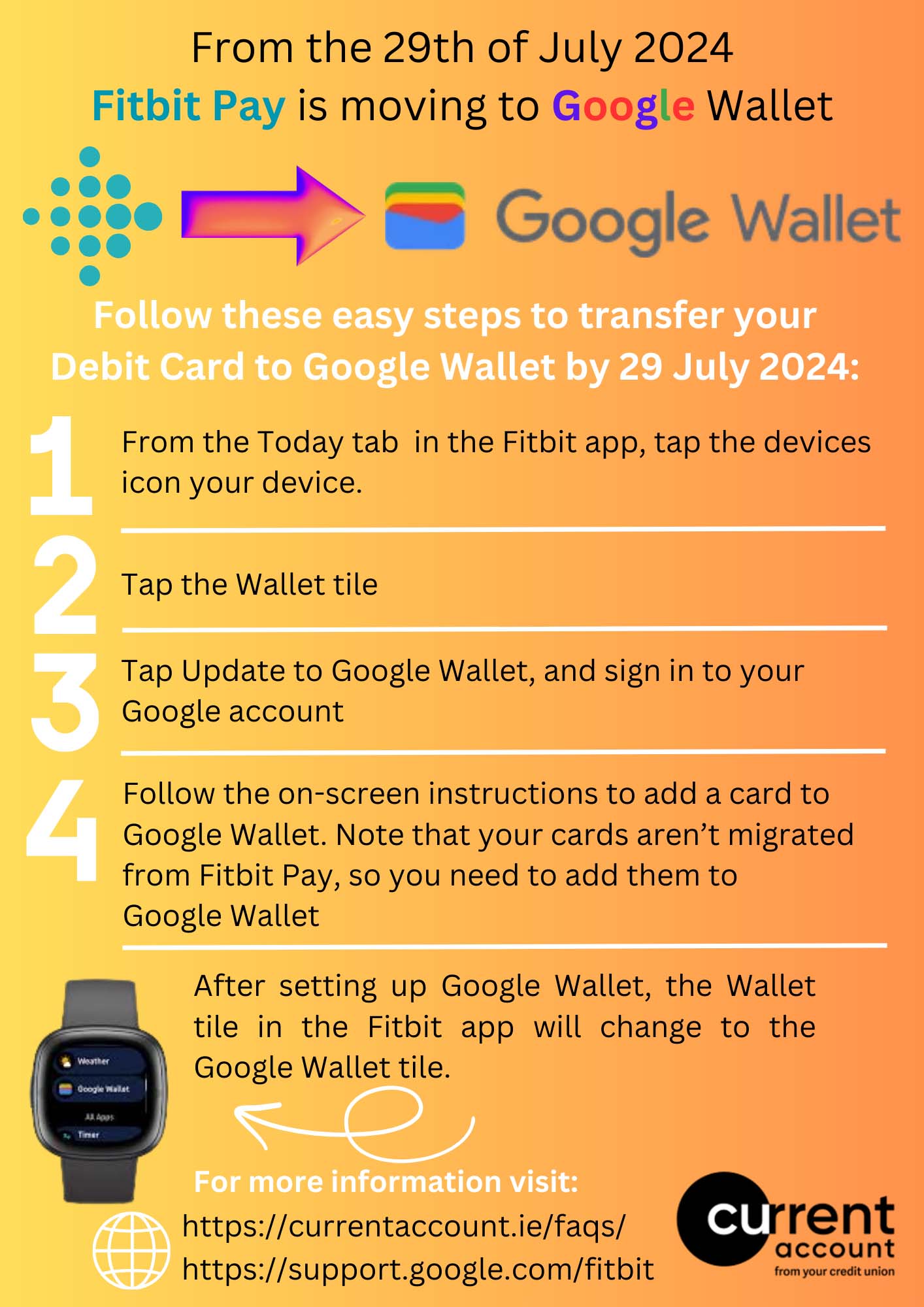About Apple Pay
Your Current Account Debit Mastercard can be added to your Apple Pay digital wallet.
This latest enhancement to the Current Account provides you our members with a safer way to pay, giving you the freedom to securely spend without a €50 contactless limit, touch-free with Apple Pay. You can now use your Apple device to pay with your Credit Union Debit Mastercard wherever you see the Apple Pay or contactless logo in store, online or in-app. It’s a safer, contactless way to pay. And with the Credit Union Current Account, the good news for you our members is that contactless payments are free.
To set-up Apple Pay, cardholders simply open/download the Apple wallet app on your device, have your debit card ready and simply follow the step by step instructions. As a security measure, you will receive a one-time passcode which can be received by text or email. You will verify your identity by entering this code in the appropriate field. If you would like further information please go to currentaccount.ie/applepay
About Google Pay
Experience the convenience of Google Pay
Google Pay is a secure and easy-to-use mobile payment service that allows you to use your Android phone to make contactless payments wherever you see the Contactless payment or Google Pay symbols.If you would like further information please go to currentaccount.ie/google-pay
About Google Wallet
Using Google Wallet with Fitbit - the easy way to pay directly from your watch
Google Wallet makes shopping at your favourite places more seamless than ever. You can use it anywhere you see the Contactless payment symbol. Just add your Credit Union Current Account debit card to your Fitbit watch or tracker via the Fitbit App and you're ready to go. If you would like further information please go to currentaccount.ie/google-wallet.

Important Information About Fitbit Pay
From the 29th of July 2024 Fitbit Pay is moving to Google Wallet
Follow these easy steps to transfer your Debit Card to Google Wallet by 29 July 2024:
- From the Today tab in the Fitbit app, tap the devices icon your device.
- Tap the Wallet tile
- Tap Update to Google Wallet, and sign in to your Google account
- Follow the on-screen instructions to add a card to Google Wallet. Note that your cards aren’t migrated from Fitbit Pay, so you need to add them to Google Wallet
After setting up Google Wallet, the Wallet tile in the Fitbit app will change to the Google Wallet tile.
If you would like further information please go to currentaccount.ie/faqs and support.google.com/fitbit.